Electronic Work Capacity Certificate (eWCC)
The eWCC is only accessible via the HealthLink Forms Library for the following supported Practice Management Software (PMS):
- Medical Director
- Medical Director Helix Cloud PMS
- Best Practice
- Genie (Windows & Mac)
- Medtech Evolution
- Medtech Artia
- Zedmed
- Telstra Health Communicare
Software version requirements:
To ensure compatibility with the HealthLink Forms Library and be able to submit eWCCs without disruption, medical centres must be running the following software versions as a minimum requirement:
- Medical Director: Version 3.16 or above
- Medical Director Helix Cloud PMS
- Best Practice: Version 1.9.0 or above
- Genie for Windows: Version 8.8 or above
- Genie for Mac: Version 8.8 or above
- Medtech Evolution: Version 10.4 or above
- Medtech Artia: Version 1.0.0 or above
- Zedmed: Version 35 or above
- Telstra Health Communicare: Version 22.4 or above
Please check your current software version and consult your IT support provider or software vendor if an update is required.
Using other clinical software?
If your practice uses a PMS different than the ones listed above or does not support the HealthLink Forms Library, please contact the Scheme Support team on 8238 5757 or providers@rtwsa.com to discuss alternative options for submitting WCCs such as the editable PDF version or hard copy version.
How to access the eWCC?
The eWCC can be launched directly through the HealthLink Forms Library within your practice management software. This integration offers a simple and secure method for creating and submitting Work Capacity Certificates electronically.
User guides
User Guides will be available soon for all supported platform and provide step-by-step instructions for accessing and submitting the eWCC via HealthLink. These guides will be located under the related links section.
Or, you can contact the Scheme Support team for support on 8238 5757 or providers@rtwsa.com at ReturnToWorkSA.
- external site- external site
eWCC not working?
If you are experiencing technical issues with the eWCC, please contact the HealthLink Helpdesk on 1800 125 036 or helpdesk@healthlink.net .
For further information on the Work Capacity Certificate, you can contact Scheme Support on 8238 5757 or providers@rtwsa.com.





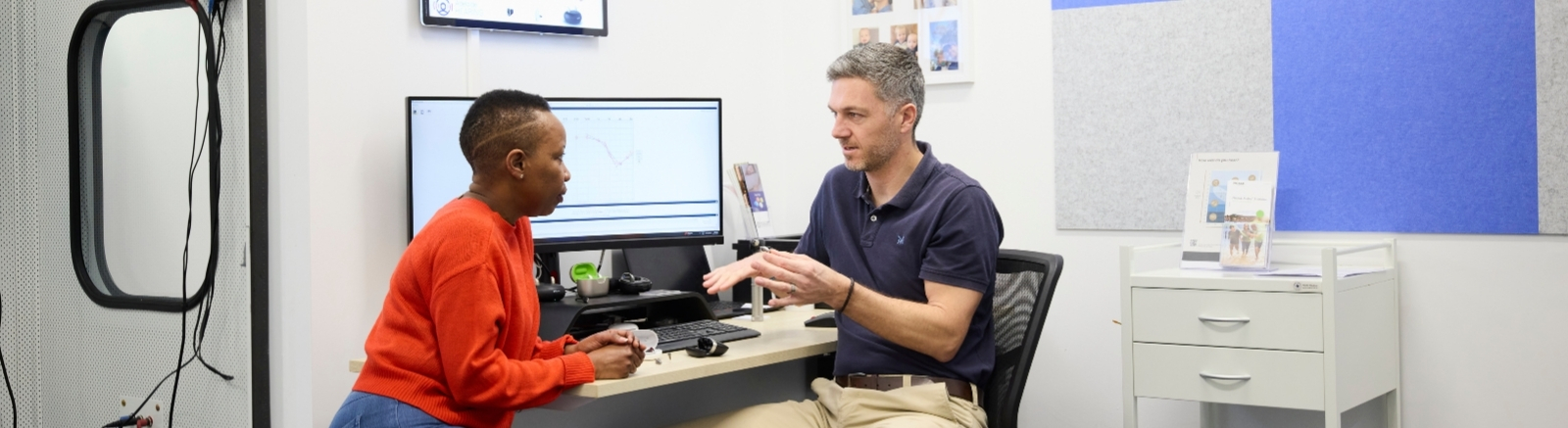
 Date printed: 19 Feb 2026
Date printed: 19 Feb 2026

