Online Services for IME referrals
Referrals are now available via Online Services for Whole Person Impairment (WPI) Assessors and Independent Medical Examiners (IME) from claims agents and EnABLE.
Using Online Services to manage your referrals has several benefits:
- securely and efficiently receive and submit documents
- better visibility of each referral and the worker's claim details
- easily manage referrals and all documentation associated with them in one place.
I have an Online Services account
Medico-legal providers should now see a WPI /IME referrals tile on their home page after logging in. To receive your notification that you have referrals, you need to make sure you have this switched on and going to the right email address. Multiple practice users can direct notifications to a central email address if necessary.
- log into your Online Services account
- click on the ‘preferences’ tile
- make sure the toggle is set to ‘on’ for the bottom four referral types (WPI and IME).
Check the email address and save.
I don’t have an Online Services account
First, you will need to set up an Online Services account:
- click the ‘Register here’ link on the login page on this website.
- register your details, then log in with your password to link your practice.
Once your account has been finalised and you have received confirmation from ReturnToWorkSA, you will need to check your notification settings:
- log into your Online Services account
- click on the ‘preferences’ tile
- make sure the toggle is set to ‘on’ for the bottom 4 referral types (WPI and IME)
- check the email address and save. Multiple practice users can direct notifications to a central email address if necessary.
Support resources
- Guide for medico-legal providers using Online Services
- Online services FAQ for providers- external site
Our team is available to help
Contact prov.main@rtwsa.com if you need support and our friendly team will help to get your practice set up.







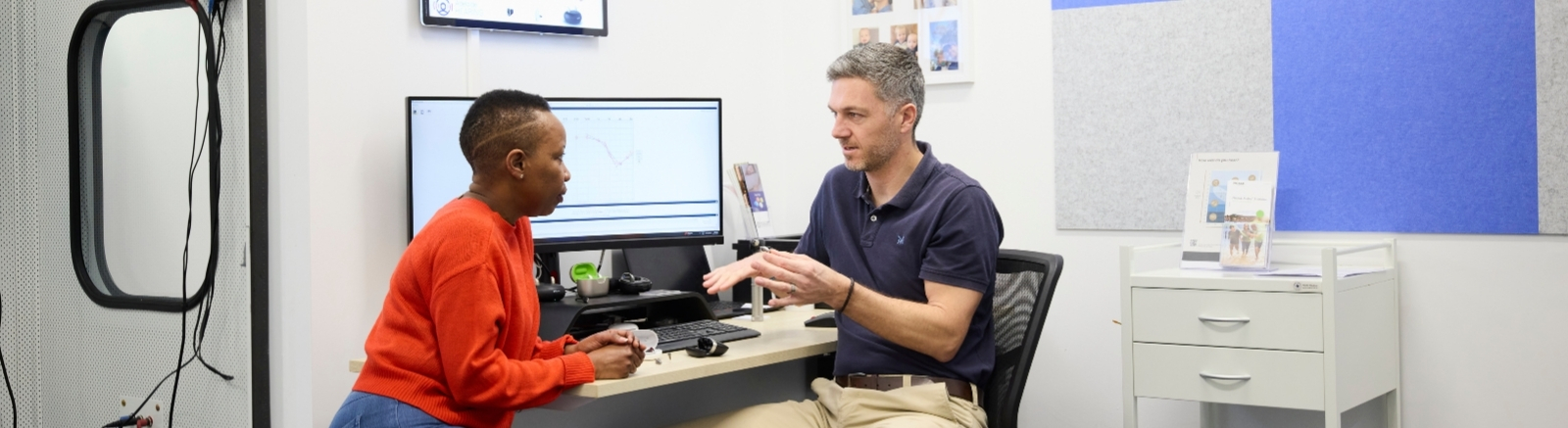
 Date printed: 12 Feb 2026
Date printed: 12 Feb 2026

