How can I update my user profile?
- If you are on ‘My home page’, click the ‘Update my profile’ button OR click on the down arrow next to your name at the top right of the screen.
- Click ‘Settings’
- Select ‘Update profile’
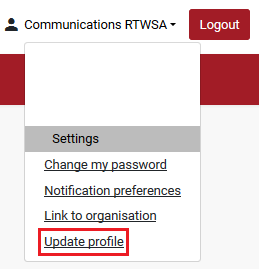
You can update the following details:
- First name
- Surname
- Email address
- Contact phone
- Position.
Please note that you can’t update your mobile phone number through online services for security reasons. If you need to update your mobile phone number please call us on 13 18 55 between 8:30am and 5:00pm Monday to Friday or email premium@rtwsa.com.
Still need help?
If you require assistance or have any feedback please contact us.
Call us on 13 18 55 between 8:30am - 5:00pm Monday to Friday or email info@rtwsa.com.