Can I reconcile a payment online?
You can reconcile payments online.
- Click on the ‘Payment history’ button on the home page OR go to Search / Payment history in the top menu.
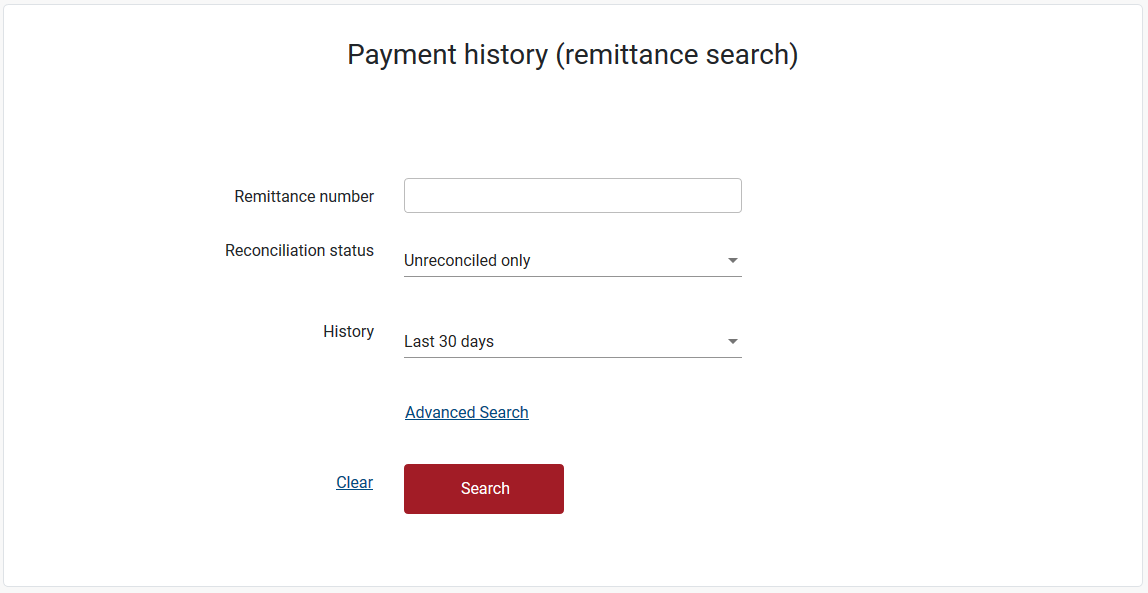
- Search by:
- Remittance number AND/OR
- Reconciliation status AND/OR
- History
Note: you may use the Advanced search and also search by:
- Paid date range
- Payee invoice number
- Amount paid
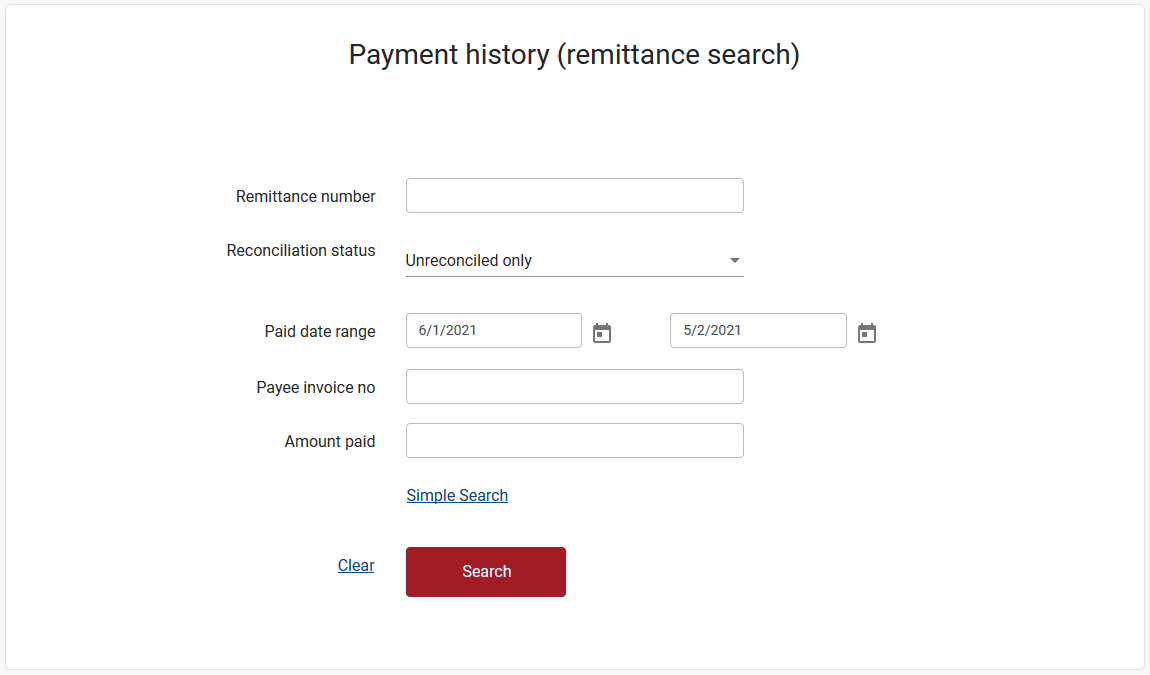
- To reconcile payments, tick the boxes in the ‘Reconciled?’ columns.
- Click the ‘Save’ icon to save your reconciliations.
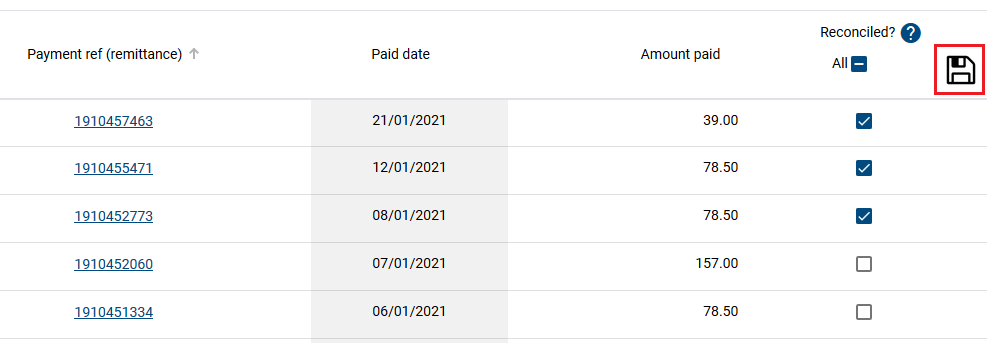
- You can download your remittances in CSV format:
- individually, by clicking on the 'Payment ref (remittance)' number, or
- a list of all remittances, by clicking on the 'Download' link.
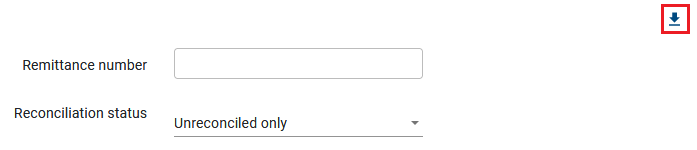
Still need help?
If you require assistance or have any feedback please contact us.
Call us on 13 18 55 between 8:30am - 5:00pm Monday to Friday or email info@rtwsa.com.